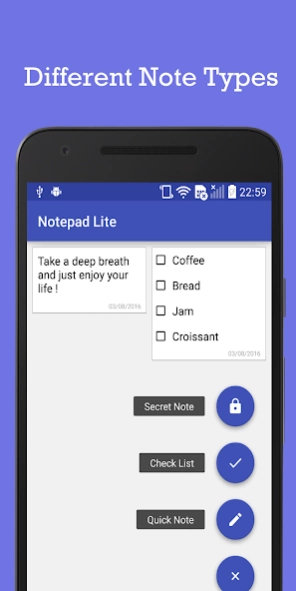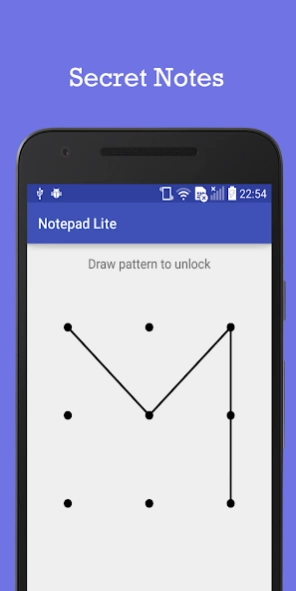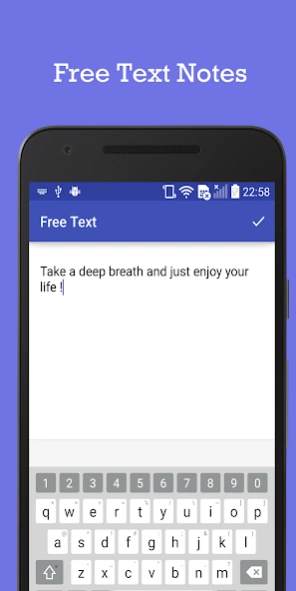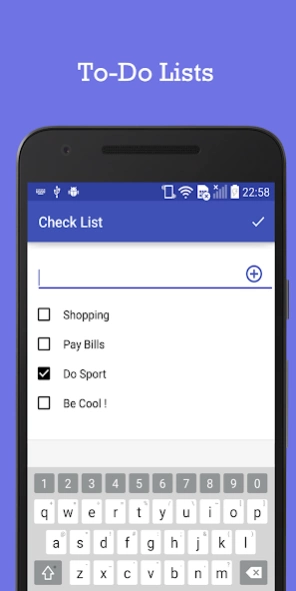Notepad Lite 3.2
Free Version
Publisher Description
Notepad Lite - Notepad Lite allows you to work efficiently by easily creating your notes!
We always need to keep a note in our daily lives, making it easy to use with Notepad Lite. Notepad Lite differs from notepad applications with practical management, sharing notes and password features. The Android app that does not require any special permission.
Notepad Lite lets you to get used to the application by the simple interface with all stages. With multiple widget support, your notes are always with you. Among the notepad applications, the application makes a difference with the password feature which you can reach with your model created for the password.
With the application, you can create a daily, weekly or monthly to do list and update your status by ticking the items you complete on the list. And also Notepad Lite freetext allows you to get your notes as you wish and store them with a new name.
Notepad Lite also offers you the opportunity to share notes as you wish, with its quick and easy structure. So it helps you to follow your daily work more efficiently. This also allows you to better track your work and get results faster.
To use Notepad Lite, it is enough to have Android 4.0 and above. The small size of the application and the fact that it is a free notepad application are just a few of its advantages.
Features;
✔ Simple and useful interface
✔ Doesn't require a private permission
✔ Multi Widget support
✔ Secret Notes
✔ To do Lists
✔ Free Text Notes
✔ Check Lists
✔ Note Sharing
✔ Small Size
About Notepad Lite
Notepad Lite is a free app for Android published in the PIMS & Calendars list of apps, part of Business.
The company that develops Notepad Lite is oyenigun. The latest version released by its developer is 3.2. This app was rated by 6 users of our site and has an average rating of 4.7.
To install Notepad Lite on your Android device, just click the green Continue To App button above to start the installation process. The app is listed on our website since 2020-12-16 and was downloaded 286 times. We have already checked if the download link is safe, however for your own protection we recommend that you scan the downloaded app with your antivirus. Your antivirus may detect the Notepad Lite as malware as malware if the download link to quicksoft.com.quicknote is broken.
How to install Notepad Lite on your Android device:
- Click on the Continue To App button on our website. This will redirect you to Google Play.
- Once the Notepad Lite is shown in the Google Play listing of your Android device, you can start its download and installation. Tap on the Install button located below the search bar and to the right of the app icon.
- A pop-up window with the permissions required by Notepad Lite will be shown. Click on Accept to continue the process.
- Notepad Lite will be downloaded onto your device, displaying a progress. Once the download completes, the installation will start and you'll get a notification after the installation is finished.